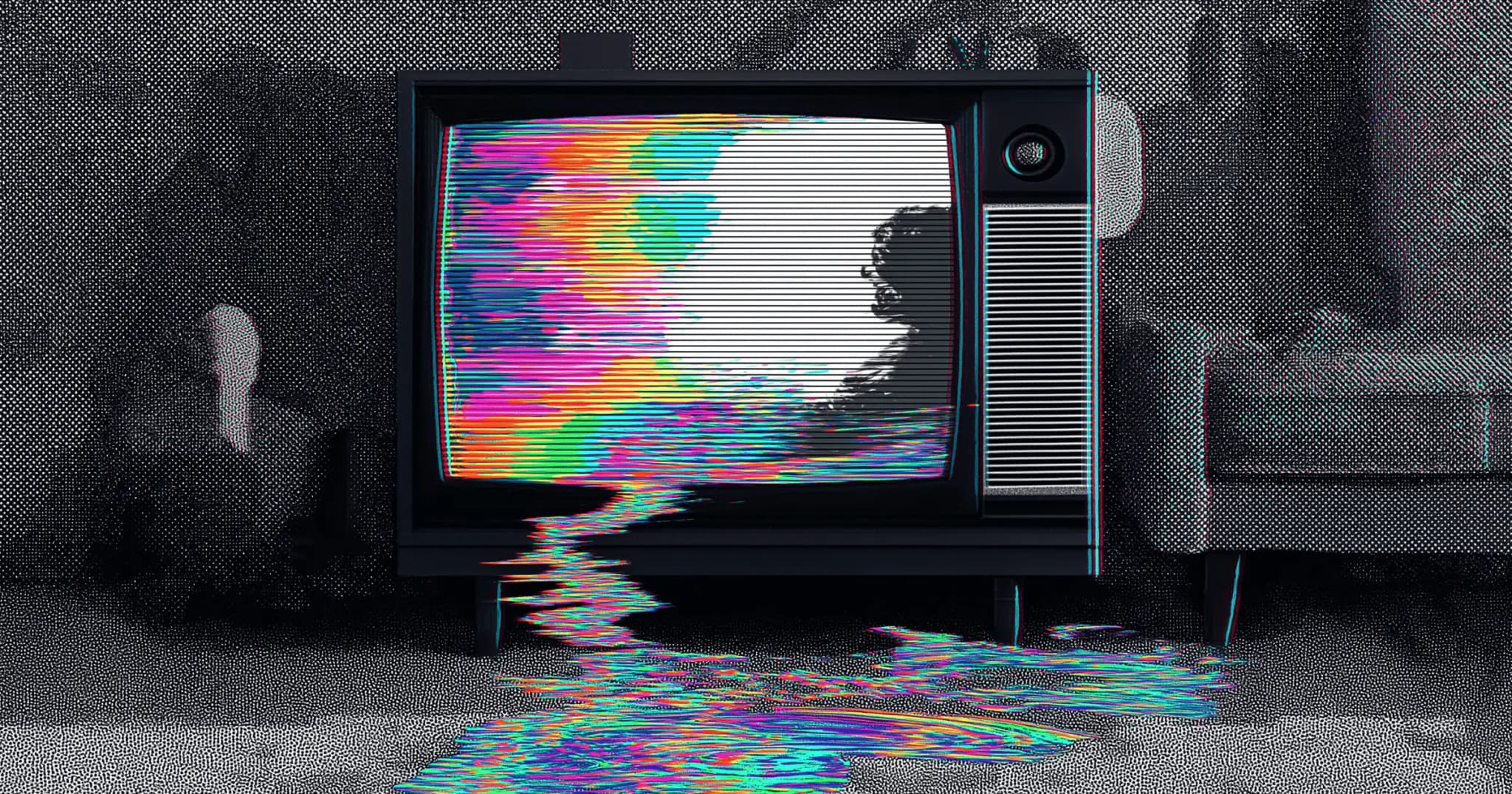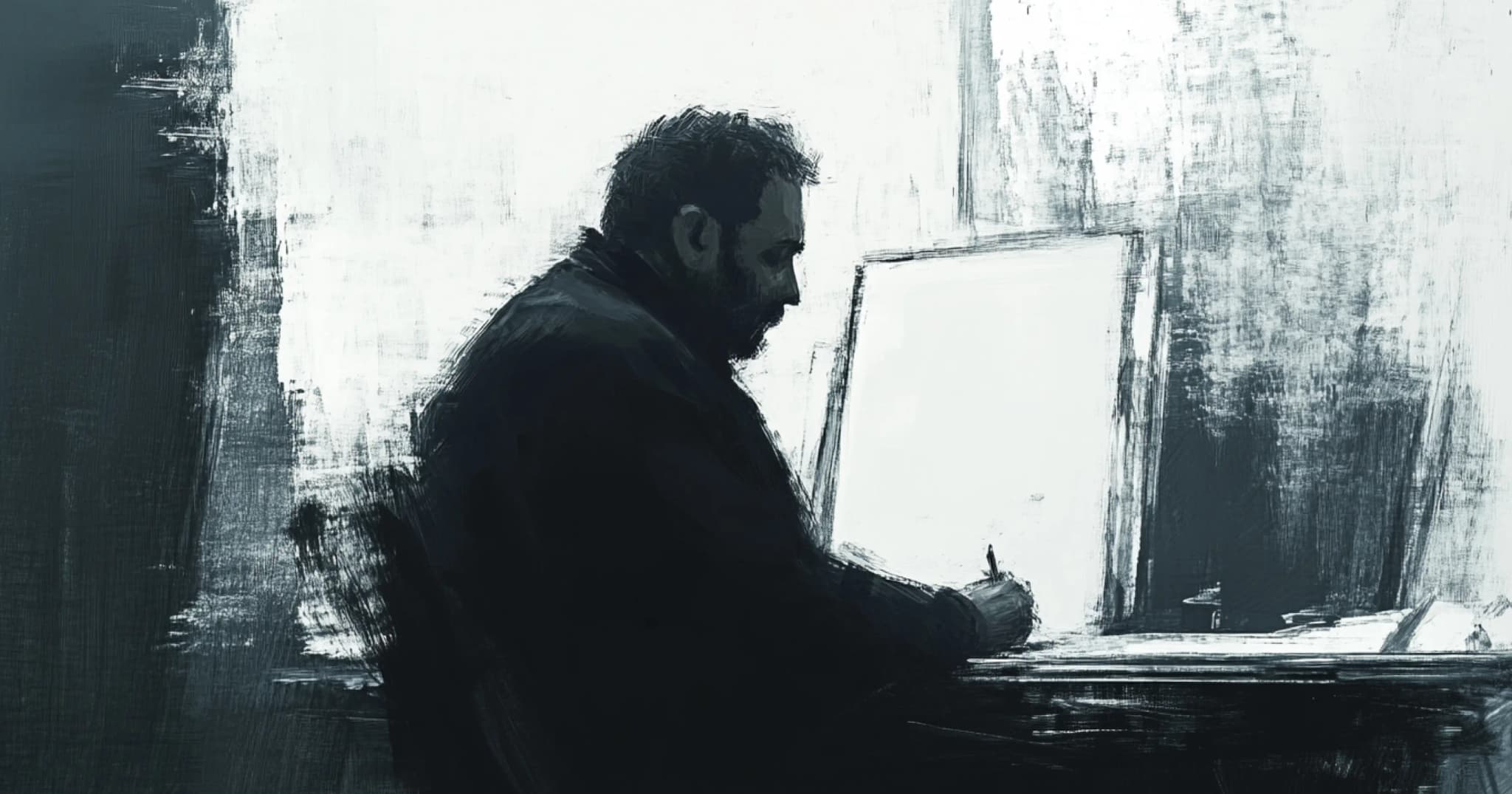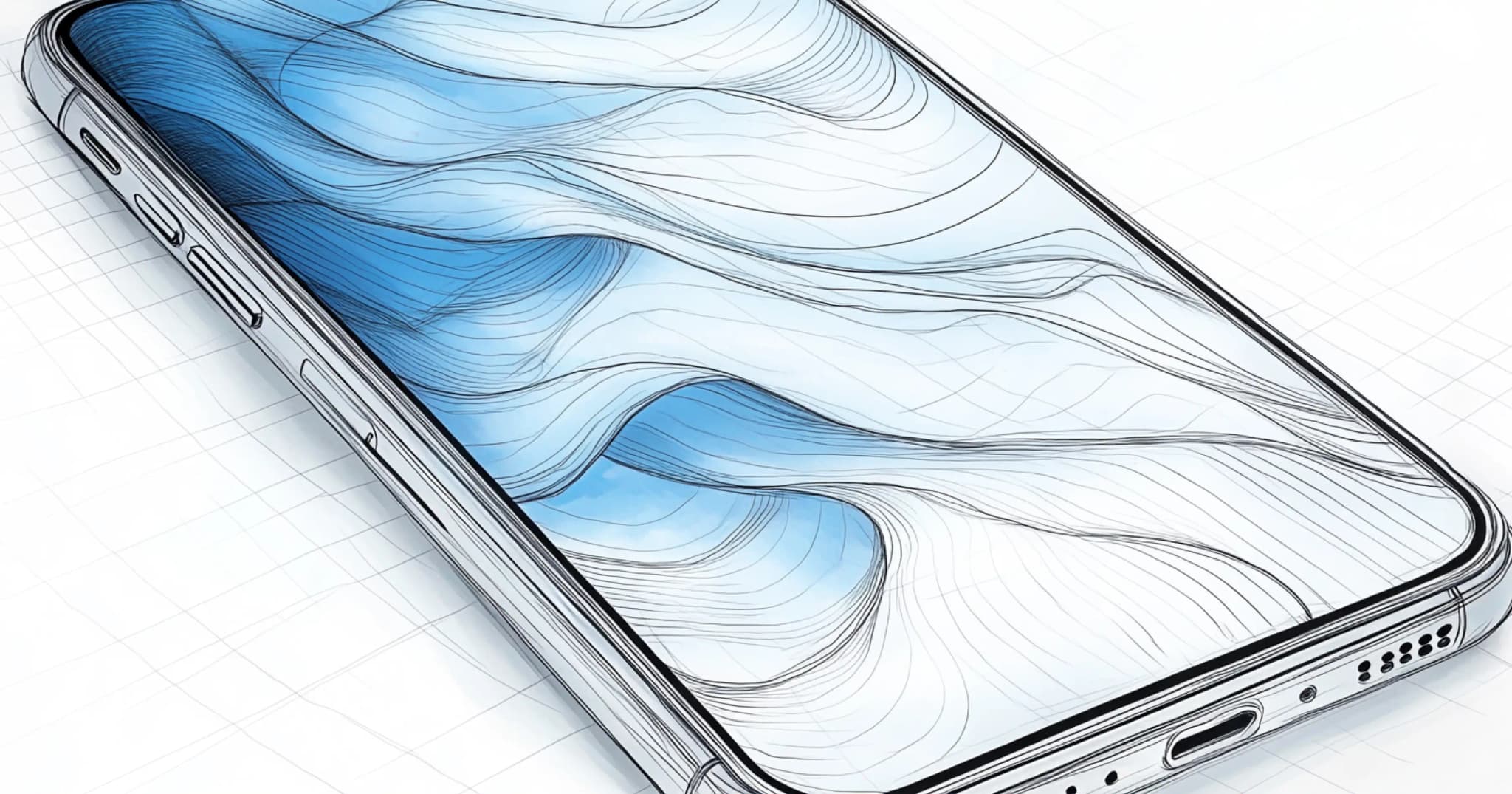Cast your mind back to sixteen years ago. It is 2007—Sopranos airs its grand season finale, Mad Men premieres with mouth-gaping reviews, Harry Potter and the Deathly Hallows hits the bookstores in summer, and Netflix launches its streaming service. It is precisely this year that Steve Jobs takes centre stage at the MacWorld Expo in San Francisco and introduces the world to the iPhone.

Dubbed a “leapfrog product,” Jobs described iPhone as a combination of a widescreen iPod, a revolutionary mobile phone, and a breakthrough internet communications device. With a groundbreaking UI and touch controls that changed invariably across all apps, the iPhone boasted a stunning 3.5-inch screen that forever transformed the mobile phone industry.
He made a phone call to his friend and Apple CDO, Jony Ive, right there as part of his demonstration. Back then, the call screen looked primal but was something still way ahead of its time. The top row featured Mute, Keypad and Speaker buttons, followed by Add Call, Hold and Contacts in the second row. A bright red End button sat close to the bottom edge, making it convenient for users to terminate calls with an outstretched thumb.

The introduction of FaceTime, Apple’s proprietary audiovisual calling service, brought in a new change to the call screen for the first time in 2010.
The Hold button was replaced by a brand new FaceTime button. Users could switch from a normal call to a face-to-face conference in a single tap.
This was simply a cosmetic improvement to the call screen and thus, it didn’t have any drastic impact on overall functionality.
To bring yourself up to speed, check out this comparison of iOS 4 and iOS 16 and notice how there are only visual design changes. iOS 7 brought flat UI and transformed the design industry. But that can be a talk for another time.

The Second Update to the Call Screen
Fast forward to 2023, WWDC—Apple CEO Tim Cook announces iOS 17.
Several notable changes have been made to the call screen, which is worth a closer inspection.

Let’s look at these changes critically.
1. All the buttons have been pushed to the bottom end:
By carefully considering such button placement, Apple aims to enhance reachability and ergonomics, ensuring that users can access critical functions with ease. Now we know that this trumpet of reachability gets blown whenever buttons are moved closer to the bottom edge. But in this case, it makes a lot of sense. Look at the previous versions— why did it take so long to implement this improvement? In any case, it is undoubtedly a welcome change.
2. Arrangement:
The Contacts button has been removed. It held significance in the early years of iOS when multitasking with different apps was unavailable. However, multitasking is not an issue anymore. Now, users can still access their contacts through the “Add” option or Contacts app. To switch to the dedicated Contacts app, they can swipe up on the home indicator to push the caller screen into the background.
Additionally, the End Call button now occupies the prime spot at the bottom right-hand corner of the screen, exuding a more vibrant and saturated red color. Adapting to this new arrangement might take some getting used to.
3. Position swaps:
The Keypad and FaceTime buttons have swapped places, while the Mute and Speaker buttons have also undergone a positional exchange. This interchangeability might pose a challenge to existing user mental models. But if you look closely, the top row now exclusively deals with actions one frequently needs pertaining to an active call. Keypad gets an easy centerstage spotlight to deal with automated calls.
4. Visual Enhancements:
The icons are now spaced out to maximize the use of the entire screen width, resulting in a more balanced layout. The labels on the buttons are now appropriately capitalized, ensuring consistency with the rest of the phone’s user interface. The icon sizes have also been adjusted to align with the overall visual style of iOS 17.
On the surface, all these changes with the call screen in iOS 17 point towards a more consistent visual language updation and reachability improvements. The overall arrangement is a giant leap away from the initial design. The update is definitely going to take some time to get used to, but it is no doubt in the right direction for Apple’s exclusive iPhone experience.
Disclaimer: It is important to note that the information provided here is based on the iOS 17 Beta version and may not accurately reflect the final version of the iOS 17 update set to be released in September 2023.